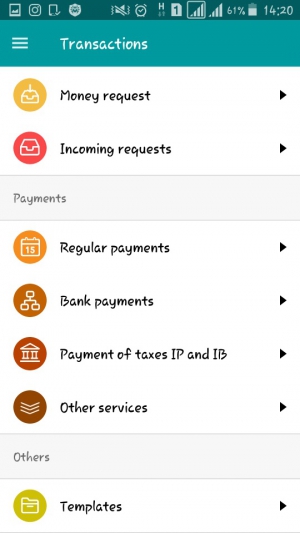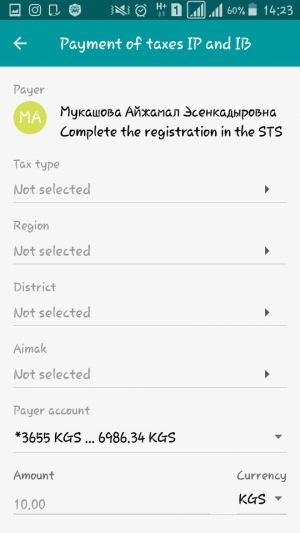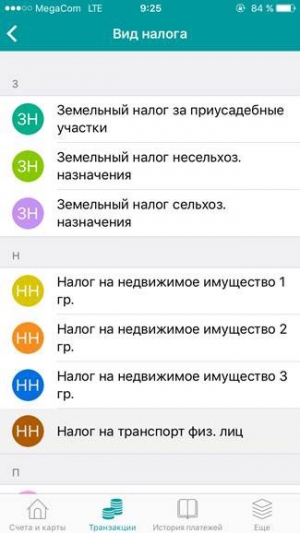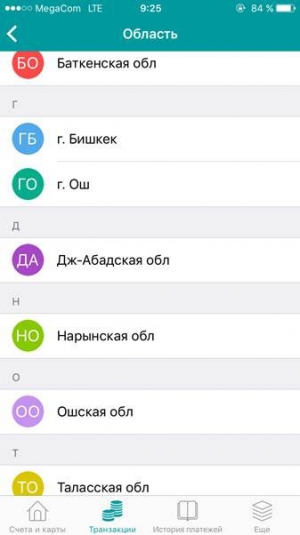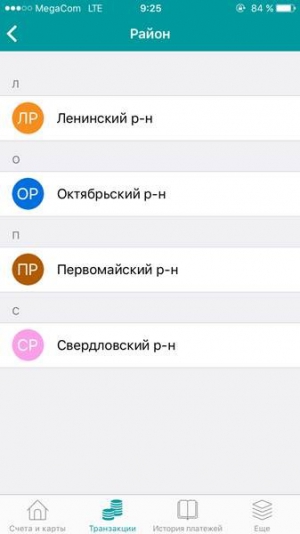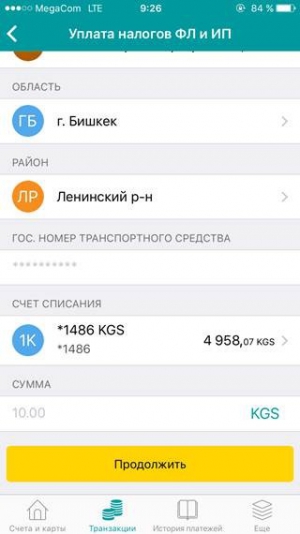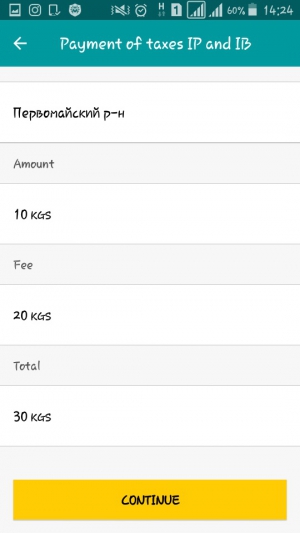Pay taxes through Mobile Banking
Dear Clients,
we are glad to inform you of a wonderful news.
Now you do not need to look for the nearest branch of the Bank, stand in line to pay taxes. Just need to connect Mobile Banking and make payments 24 hours a day, 7 days a week
How to pay the tax?
1. Go to the application
2. Enter the phone number in the format 996 ****
3. Enter the PIN code
4. Go to the transaction section. In the section "Payment" choose "Payment of taxes FL and IP"
5. Enter the TIN
The system automatically displays the data of the taxpayer (name)
6. Choose the type of tax
7. Choose an area
The commission is 20 soms, regardless of the amount of payment.
Note: You need to update the application to the version of iOS - 2.2., Android - 2.1.0
Information on phones around the clock:
- 0 (312) 61 3333
- 0 (556) 61 3333
- 0 (770) 3333 69
- 0 (701) 3333 69