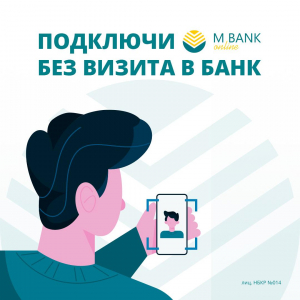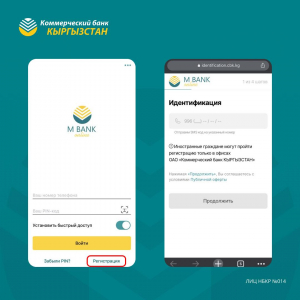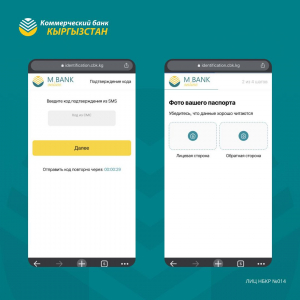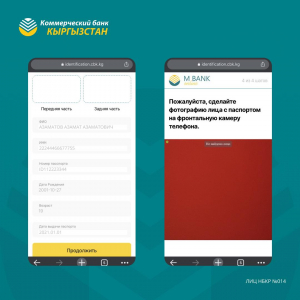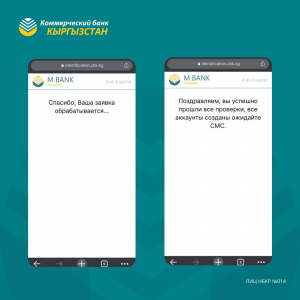Connect MBank without leaving home in a couple of clicks!
8 October 2021
Still not connected to mobile banking?
Connect MBank from the comfort of your home in a couple of clicks!
How do I go through online identification?
- Update and open MBank app.
- Follow the link of a friend to register in the application and enter the phone number to which you want to connect the service.
- A 4-digit SMS code will be sent to this number, which must be entered in the window that opens.
- Next, you need to scan the passport from both sides.
- Take a selfie with your passport. Upon successful completion of registration, you will receive an SMS with a PIN code.
Now you can use all the features of MBank Online!