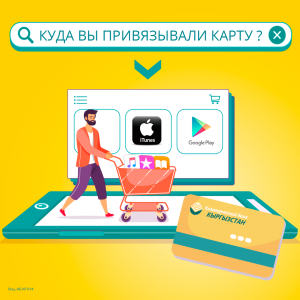How to untie a payment card from paid services
15 November 2019
Have you tied the card to the paid App Store / iTunes / Google Play services but aren’t using it or have you replaced the card?
We’ll tell you how easy and simple it is to unsubscribe from these services!
Google Play:
- Sign in to the «Play Маркет» app on your Android device.
- Click on the «Menu» icon, select the «Subscriptions» section.
- Select the subscription you want to cancel and click «Cancel».
App Store / iTunes:
- In the «Settings» menu, click on «iTunes Store, App Store».
- Next, click on your Apple ID at the top of the screen, then on «View Apple ID».
- Apple ID authentication may be required.
- Click «Subscriptions» and select a subscription to manage.
- Click the unsubscribe button. Remember that the subscription will expire at the end of the paid period.
You can read more here